I tried to load my excel-addin on chrome browser.
I have added office.js api and I am getting warning and error in console as warning: Warning: Office.js is loaded outside of Office client Error: Failed to load resource: the server responded with a status of 404 (Not Found) telemetryproxy.html
I checked in the network tab and the error: https://telemetryservice.firstpartyapps.oaspapps.com/telemetryservice/telemetryproxy.html 404- file or directory not found.
Can someone help me to fix it?
Thanks