I am trying to delete file from specific folder like from full or diff in blob container but unable to do. Container_name and then there are two folders full and diff and I want to delete file from full only. Please help.
$context = New-AzureStorageContext -StorageAccountName "storage_name" -StorageAccountKey "key"
$blobs= Get-AzureStorageBlob -Container "container_name" -blob *DIFF*.bak -Context $context
foreach ($blob in $blobs)
{
$modifieddate = $blob.LastModified
Write-Host $modifieddate
if ($modifieddate -ne $null)
{
$howold = ([DateTime]::Now - [DateTime]$modifieddate.LocalDateTime)
if ($howold.TotalDays -ge 5)
{
Remove-AzureStorageBlob -Blob $blob.Name -Container "container_name" -Context $context
Write-Host $blob.Name
}
}
}