The following is based on the LineChartView example (from youtube) which worked fine in a standard View (single view app) & the BarChartView worked fine in a TableViewCell using the identical idiom to that shown below. I have a time expiring every two seconds to update the cells however not hooked-up yet.
The x,y Axis are generated correctly (final graphic showing just 2 of the 9 cells), it's just that the points are not plotted. However, failure only occurs in the LineChartView. I've viewed other references to this issue but not found my specific fix yet. Any ideas?
The TableViewController
class GraphTableTableViewController: UITableViewController {
let model = [1,2,3,4,5,6,7,8,9]
var timer: Timer? = nil
var noSamples = 0
override func viewDidLoad() {
super.viewDidLoad()
timer = Timer.scheduledTimer(timeInterval: 2.0, target: self, selector: #selector(fireTimer), userInfo: nil, repeats: true)
}
// MARK: - Table view data source
override func numberOfSections(in tableView: UITableView) -> Int {
return 1
}
override func tableView(_ tableView: UITableView, numberOfRowsInSection section: Int) -> Int {
return model.count
}
override func tableView(_ tableView: UITableView, cellForRowAt indexPath: IndexPath) -> UITableViewCell {
let cell = tableView.dequeueReusableCell(withIdentifier: "lineChart_cell", for: indexPath)
let graphCell = cell as? LineGraphCell
graphCell!.setChartValues()
print("\(model[indexPath.row])")
return graphCell!
}
@objc func fireTimer() {
print("Timer Fired")
noSamples += 1
(view as? UITableView)?.reloadData()
}
}
The TableViewCell implementation is shown below:
class LineGraphCell: UITableViewCell {
@IBOutlet weak var lineChart: LineChartView!
let x = [0,1,2,3,4,5,6,7,8,9]
let y = [0,1,2,3,4,5,6,7,8,9]
func setChartValues() {
var values = [ChartDataEntry]()
for index in x {
let value = ChartDataEntry(x: Double(index), y: Double(y[index]))
values.append(value)
}
let set1 = ChartDataSet(entries: values, label: "Set1")
let data = ChartData(dataSet: set1)
// Some debug output
if data.entryCount > 0 {
let yValue = "\(values[data.entryCount-1].y)"
print("Y : \(yValue)")
for value in values {
print("\(value.y) ", terminator: "")
}
}
self.lineChart.data = data
}
}