I have two data frames which represent two scenarios. Each dataframe have 3 variables: Area, Height and Scenario_Name(scenario 1 and scenario 2).
What I want:
- I want to show how much Suitable_Area do I have at each Height for the two scenario.
- I want a label INSIDE the plot at each height (e.g. on top of a histogram bar), which tells me the exact dimension of Area.
- The two scenario should be visible in the same plot (e.g. overlapping)
Scenario1:
structure(list(height = c(1, 2, 3, 4, 5, 6, 7, 8, 9, 10),
Suitable_Area = c(20462L,
21952L, 23069L, 20184L, 18836L, 18141L, 17988L, 17732L, 17227L,
17184L), ScenarioTyp = structure(c(1L, 1L, 1L, 1L, 1L, 1L, 1L,
1L, 1L, 1L), .Label = "scenario1", class = "factor")), class = "data.frame", row.names = c("1","2", "3", "4", "5", "6", "7", "8",
"9", "10"))
Scenario2:
structure(list(height = c(1, 2, 3, 4, 5, 6, 7, 8, 9), Suitable_Area =
c(20462L,
20462L, 20457L, 16826L, 14847L, 13505L, 12726L, 11821L, 10853L
), ScenarioTyp = structure(c(1L, 1L, 1L, 1L, 1L, 1L, 1L, 1L,
1L), .Label = "scenario2", class = "factor")), class = "data.frame", row.names = c("1",
"2", "3", "4", "5", "6", "7", "8", "9"))
I already tried a couple of plot(with ggplot2) which show me the Suitable_Area but do not provide clear and precise information as I want(see the above mentioned point 1-2 )
ggplot(Scenario1,aes(x=height,y=Suitable_Area))+
geom_area(alpha=0.8,fill="lightblue")+
geom_area(data= Scenario2,aes(y=Suitable_Area),fill="lightgrey",alpha=0.9)
and,
ggplot(Scenario2 , aes(x= height,y= Suitable_Area,colour="Scenario2"))+
geom_line()+
geom_line(data = Scenario1, aes(x= height,y= Suitable_Area,colour="Scenario1"))

I could imagine that two half-transparent overplotting histograms (with width 1, corresponding to 1 meter in height) could do the work, but I couldn't manage to put the Suitable_Area as Y axes which is usually either density or count.
I also consider the idea of merge the two dataframes but it didnt really helped me.
Is this possible at all? Or is to much stuff in a chart for ggplot2?
Thank you in advance.