Just to reiterate:
I have installed PodFile
Opened the Xcode.workspace
Updated Xcode to 10.13.6
Installed Alamofire on the Terminal by both CocoaPods and manually
Still 'No such module'.
Currently at a beginner level, very beginner level, so if there's a glaring omission I have made don't hesitate to let me know, please.
This is to provide some context. Currently when I try to run the build (weather app) for the following code (among many ofc)
import UIKit
import Alamofire
import SwiftyJSON
import NVActivityIndicatorView
import CoreLocation
The following result comes:
No such module 'Alamofire'
I expected the build to be complete and the design to show on the iPhone screen interface, but what I received were 6 errors.
1 in ViewController
Swift Compiler Error /Users/geralt/Desktop/weather/weather/ViewController.swift:11:8: No such module 'Alamofire'
5 in the Workspace
Error :-1: SWIFT_VERSION '5.0' is unsupported, supported versions are: 3.0, 4.0, 4.2. (in target 'Alamofire macOS')
:-1: SWIFT_VERSION '5.0' is unsupported, supported versions are: 3.0, 4.0, 4.2. (in target 'Alamofire iOS')
:-1: unexpected duplicate task: CodeSign /Users/geralt/Library/Developer/Xcode/DerivedData/weather-djqzudchmqdcjmaidcjeenpqymbn/Build/Products/Debug-iphonesimulator/weather.app/Frameworks/Alamofire.framework (in target 'weather')
:-1: Multiple commands produce '/Users/geralt/Library/Developer/Xcode/DerivedData/weather-djqzudchmqdcjmaidcjeenpqymbn/Build/Products/Debug-iphonesimulator/weather.app/Frameworks/Alamofire.framework': 1) Target 'weather' has copy command from '/Users/geralt/Library/Developer/Xcode/DerivedData/weather-djqzudchmqdcjmaidcjeenpqymbn/Build/Products/Debug-iphonesimulator/Alamofire.framework' to '/Users/geralt/Library/Developer/Xcode/DerivedData/weather-djqzudchmqdcjmaidcjeenpqymbn/Build/Products/Debug-iphonesimulator/weather.app/Frameworks/Alamofire.framework' 2) Target 'weather' has copy command from '/Users/geralt/Library/Developer/Xcode/DerivedData/weather-djqzudchmqdcjmaidcjeenpqymbn/Build/Products/Debug/Alamofire.framework' to '/Users/geralt/Library/Developer/Xcode/DerivedData/weather-djqzudchmqdcjmaidcjeenpqymbn/Build/Products/Debug-iphonesimulator/weather.app/Frameworks/Alamofire.framework'
:-1: Multiple commands produce '/Users/geralt/Library/Developer/Xcode/DerivedData/weather-djqzudchmqdcjmaidcjeenpqymbn/Build/Products/Debug-iphonesimulator/weather.app/Frameworks/Alamofire.framework/Alamofire': 1) Target 'weather' has copy command from '/Users/geralt/Library/Developer/Xcode/DerivedData/weather-djqzudchmqdcjmaidcjeenpqymbn/Build/Products/Debug-iphonesimulator/Alamofire.framework' to '/Users/geralt/Library/Developer/Xcode/DerivedData/weather-djqzudchmqdcjmaidcjeenpqymbn/Build/Products/Debug-iphonesimulator/weather.app/Frameworks/Alamofire.framework' 2) Target 'weather' has copy command from '/Users/geralt/Library/Developer/Xcode/DerivedData/weather-djqzudchmqdcjmaidcjeenpqymbn/Build/Products/Debug/Alamofire.framework' to '/Users/geralt/Library/Developer/Xcode/DerivedData/weather-djqzudchmqdcjmaidcjeenpqymbn/Build/Products/Debug-iphonesimulator/weather.app/Frameworks/Alamofire.framework'
This is a straight copy and paste of the errors so apologies in advance if this appears long-winded.
I have attempted changing the SWIFT and AlamoFire to be compatible. It's getting pretty frustrating because I am still getting this Build Fail.
Does anybody have any alternative suggestions that they can please help me with?