Picture while its been prompted,-
While it used happens, somehow for my login, administrative rights had some restriction, so however the way I progress with Microsoft Key -> X and go made cmd or so from powershell that had Administrative rights I couldn't find commands which are in appropriation to do this setting on,- Public Private Domain Settings on,- Allow an App through Windows Firewall
So what are those right cmdlets and args.
I am able to do, run these commands by, something on for different programs with this I am able to sustain my deletion & addition of entries, as I am not allowed to do any tick for any of this such options Public Private Domain later, as my any answer to the Dialog Box depicted & attached over this feed, makes complete regret with new entry on with no tick marks for Public Private Domain for including the one for the App
netsh advfirewall firewall add rule name="Java 8 Update 221" dir=in action=allow program="c:\Program Files\Java\jdk1.8.0_221\bin\java.exe" enable=yes
netsh advfirewall firewall add rule name="Java(TM) Platform SE binary" dir=in action=allow program="c:\Program Files\Java\jdk1.8.0_221\bin\java.exe" enable=yes
netsh advfirewall firewall add rule name="Java 8 Update 202" dir=in action=allow program="C:\Program Files\Java\jdk1.8.0_202\bin\java.exe" enable=yes
What are the other options in cmdlets in place netsh on cmd
Here are the coammnds rules for deletion for the complete app, from entry list.
Deleltion
netsh advfirewall firewall Delete rule name="Google Chrome"
netsh advfirewall firewall Delete rule name="Java(TM) Platform SE binary"
netsh advfirewall firewall Delete rule name="Java 8 Update 221"
netsh advfirewall firewall Delete rule name="jmc"