I'm developing a WPF application using Catel & Orchestra Framework as I did in past.
In this particular application, it seems that if I don't specify the style inside the UserControl's resouces it doesn't apply
So I've to do in each view
<Grid.Resources>
<Style TargetType="TextBlock">
<Setter Property="VerticalAlignment"
Value="Center" />
</Style>
<Grid.Resources>
And here's my Application.Xaml's resources
<Application.Resources>
<telerik:EnumToBooleanConverter x:Key="EnumToBooleanConverter"></telerik:EnumToBooleanConverter>
<telerik:InvertedBooleanConverter x:Key="InvertedBooleanConverter"></telerik:InvertedBooleanConverter>
<telerik:BooleanToVisibilityConverter x:Key="BooleanToVisibilityConverter"></telerik:BooleanToVisibilityConverter>
<system:Double x:Key="Width">250</system:Double>
<GridLength x:Key="DefaultRowWidth">250</GridLength>
<GridLength x:Key="DefaultRowHeigth">40</GridLength>
<Style TargetType="TextBlock">
<Setter Property="VerticalAlignment"
Value="Center" />
</Style>
<Style TargetType="CheckBox">
<Setter Property="VerticalAlignment"
Value="Center" />
</Style>
<Style TargetType="TextBox">
<Setter Property="Height" Value="30"></Setter>
</Style>
<Style TargetType="{x:Type telerik:RadComboBox}">
<Setter Property="Height" Value="30"></Setter>
</Style>
<Style TargetType="{x:Type telerik:RadDatePicker}">
<Setter Property="Width" Value="120"></Setter>
<Setter Property="Height" Value="30"></Setter>
</Style>
</Application.Resources>
The enums, static values and so on are correctly recognized and used, in the case of the TextBlock/CheckBoxes and so on, no. I'm also using the FluentRibbon and Telerik as UI component (as I did in past).
Any suggestion?
Here's the layout without in user control's resource
and with it