In my tab bar, one of the tab bar items is higher than the others. See screenshot. I tried using other images, and using system images, deleting the view and re-adding it. Every time this one item is higher than the others. What can I do to fix it?
Asked
Active
Viewed 164 times
1
-
Have you resolved this issue? – Maulik Rajani Feb 19 '20 at 05:29
2 Answers
1
That icon might have extra space(Padding) at bottom. There is problem with image. To check set second tab bar item icon at first position.
Maulik Rajani
- 639
- 8
- 17
0
Please consider the following steps:
- Make sure your icon is .png file
Please resize and rename your icon with following:
75x75 pixels (and rename as iconName@3x.png),
50x50 pixels (and rename as iconName@2x.png), and
25x25 pixels (rename as iconName.png
drag and drop your icons into 'Assets.xcassets'
It will work. thanks!
Surya
- 546
- 7
- 13
-
-
Ok I will upload one although that’s not the problem. I used the same image on the other tab bar items and they are not effected. They stay in postition – Evan C Aug 31 '19 at 02:17