I have a Jupyter notebook and I'd like to convert it into a Python script using the nbconvert command from within the Jupyter notebook.
I have included the following line at the end of the notebook:
!jupyter nbconvert --to script <filename>.ipynb
This creates a Python script. However, I'd like the resulting .py file to have the following properties:
- No input statements, such as:
# In[27]:
- No markdown, including statements such as:
# coding: utf-8
Ignore
%magiccommands such as:%matplotlib inline!jupyter nbconvert --to script <filename>.ipynb, i.e. the command within the notebook that executes thePythonconversion
Currently, the
%magiccommands get translated to the form:get_ipython().magic(...), but these are not necessarily recognized inPython.