I'm trying to migrate a maven project from Eclipse to IntelliJ and would like to start/run/deploy to WebSphere portal. My problem is that Eclipse IDE allows multiple open projects and one of the projects is an EAR that deploys a war file to WebSphere portal.
Eclipse Project structure:
Websphere Artifact deployed:
So how can I achieve the same thing in IntelliJ IDE using the already installed WebSphere? I already configured successfully Websphere Portal and I can start the server but I don´t know what type of artifact I'm supposed to configure here because there's no EAR artifact because that was a project back in eclipse:
If I go to artifacts setting for WebSphere I can add the war file, but it is not deployed.
I have googled a lot about this in IntelliJ documentation, IBM documentation but there are no concrete solutions, at least that I have the knowledge to implement. I'm a bit new to IntelliJ. Can someone share a light on this please, thx.