I have a table in Microsoft Excel which generates a piece of string in A15 cell (Last blue cell in Col A), this piece of string contains a new line character which was created using char(10).
Now I have created a Microsoft Flow automation which reads this table and post it on one of my channel on Microsoft Teams. My problem is that the the new line character is totally getting discarded in the process and the entire string comes as one line in the final message on Microsoft Teams, Is there any way to fix this issue.
I have added my flow below
This is how I get the Output message using Microsoft flow automation:
But this is what I really want the output message to look like:
This is the output of the test run where everything looks fine to me in here. I am unable to pin down the issue
Any suggestion or help guys will be appreciated.

``` instead when you generate the string and see if that solves your problem. – Plutian Aug 28 '19 at 10:21