Plotting several series in a same plot display is possible and also several subplots in a display. But I want several plots which can be completely different things (not necessarily a series or graph of a map) to be displayed exactly in one frame. How can I do that? In Maple you assign names for each plot like
P1:=...:, P2:= ...: and then using plots:-display(P1,P2,...); and it works. But I want to do this in Julia. Let's say I have the following plots as an example;
using Plots
pyplot()
x=[1,2,2,1,1]
y=[1,1,2,2,1]
plot(x,y)
p1=plot(x,y,fill=(0, :orange))
x2=[2,3,3,2,2]
y2=[2,2,3,3,2]
p2=plot(x2,y2,fill=(0, :yellow))
Now how to have both P1 and P2 in one plot? I don't one a shortcut or trick to write the output of this specific example with one plot line, note that my question is general, for example p2 can be a curve or something else, or I may have a forflow which generates a plot in each step and then I want to put all those shapes in one plot display at the end of the for loop.
Code for a simple example of trying to use plot!() for adding to a plot with arbitrary order.
using Plots
pyplot()
x=[1,2,2,1,1]
y=[1,1,2,2,1]
p1=plot(x,y,fill=(0, :orange))
x2=[2,3,3,2,2]
y2=[2,2,3,3,2]
p2=plot!(x2,y2,fill=(0, :orange))
p3=plot(x,y)
display(p2)
p5=plot!([1,2,2,1,1],[2,2,3,3,2],fill=(0, :green))
By running the above code I see the following plots respectively.
But what I expected to see is a plot with the green rectangle added inside the plot with the two orange rectangles.