I have tried to download several times Xcode beta version which should be Xcode 11 beta 7 with iOS 13.1 beta support. I am downloading it from this link: https://download.developer.apple.com/Developer_Tools/Xcode_11_Beta_7/Xcode_11_Beta_7.xip
Also, when unpacking, it's obviously saying that it's unpacking Xcode 11 beta 7:
But after unpacking it (on 27th of August around 23:05), I am seeing following:
And when I start Xcode I see this:
Any ideas what might be happening?
Thanks in advance for any kind of answer.