You can accomplish this with CloudWatch Events from CloudTrail Data Events.
Head over to CloudTrail, and create a Trail for your account.
- For Apply trail to all regions, choose No.
- Under Management events, Read/Write Events, select none.
- Under Data events, select S3. Input your S3 bucket name and folder name (prefix) to log data events for, and select Write (don't set read).
- Under Storage location, create a new bucket or provide a bucket to be used to store the log files.
- Select Create
Next, create a CloudWatch Event rule that targets your ECS Task when the CloudTrail Data Event happens.
Head over to CloudWatch and Create a new Event rule.
- For the Event Source select Event Pattern
- Change the dropdown that says "Build event pattern to match events by service" to select "Custom Event Pattern"
- Enter the event pattern below:
{
"source": [
"aws.s3"
],
"detail-type": [
"AWS API Call via CloudTrail"
],
"detail": {
"eventSource": [
"s3.amazonaws.com"
],
"eventName": [
"PutObject"
],
"requestParameters": {
"bucketName": [
"your-bucket-name" // this is the bucket where your events are happening
],
"key": [
"your-object-key" // this is the object key you want to trigger starting your ECS task, note that it's an array.
]
}
}
}
- Customize the
bucketName and key above as appropriate for your use.
- For your target, select ECS Task, configure the task as appropriate.
- Select
Configure details, give the rule a name and set the State to Enabled, and click Create rule.
Now that your rule is enabled, when you upload an object with the specified key to the specified bucket, CloudWatch Events will trigger the ECS Task you specified.