Now that MVC 3 Tools Update has been released, that's all I see on the Web Platform Installer -- I no longer see MVC 3? Is this because the Tools Update is essentially MVC 3 PLUS enhancements to the development environment? Presumably, none of these additions are needed on a server so I thought that MVC 3 would still be offered for server installs.
So can/should I install the MVC 3 "Tools Update" from the Web Platform installer on a server?