I'm learning Java and one of the task I've been given is to code a multiplication table that show like this:
1 2 3 4 5 6 7 8 9 10 // 1
2 4 6 8 10 12 14 16 18 20 // 2
3 6 9 12 15 18 21 24 27 30 // 3
....
I'm working on it since 2 days but I can't put my finger on the answer. My main concern is how to write a code that does the multiplication to 10 and goes back to the next line for the next row.
I've tested a lot of approaches like the code below but there's a problem and I don't know where.
Please, help me.
int t = 1;
while(t <= 10) {
int r = 1;
int a = 1;
int b = 1;
System.out.print(r + " ");
a = a + 1;
t++;
}