I have a folder 'DATA' at SFTP location from where I need to download the set of files to some common location and then copy the respective files to different folder location.
File Names are:
Test1.csv
Test2.csv
Test3.csv
Test4.csv
Test5.csv
I want that files first gets downloaded to below location:
G:\USER_DATA\USER_USER_SYNC\Download
Since these files are related to different schema and have to processed separately by each different ssis packages for further transformations and loading. For some reasons we have to first keep it at some common location and then move or copy afterwards. Here's my command line argument.
/log=G:\USER_DATA\USER_USER_SYNC\SFTP_LOG\user_sync_winscp.log /command "open sftp://username:password@stransfer.host.com/" -hostkey=""ssh-rsa 2048 9b:63:5e:c4:26:bb:35:0d:49:e6:74:5e:5a:48:c0:8a""" "get /DATA/Test1.csv G:\USER_DATA\USER_USER_SYNC\Download\" "exit"
Using above, I am able to download a given file one file at a time.
Since, I need to have first it at some common folder location. Hence I am planning to add another Execute process task to copy the files.
/C copy /b G:\USER_DATA\USER_USER_SYNC\Download\Test1.csv G:\USER_DATA\USER_USER_SYNC\Testing1
/C copy /b G:\USER_DATA\USER_USER_SYNC\Download\Test1.csv G:\USER_DATA\USER_USER_SYNC\Testing2
and so on...
I am looking for some way, using which we can download all the available files to some common folder location and then move or copy to different folder locations.