I want a single menubar in my main window and be able to set the menus in the menubar from additional classes. Using the setMenuWidget command will overwrite the first menu option as shown in the code. In the classes where I set up the menu I think I may need to just set up a menu rather than a menubar, then set up the menubar in the main window.
This is what I would l like, which can be achieved by populating a single menubar in a class, though I am trying to avoid this method.
Instead only the second menu is show
import sys
from PyQt5.QtWidgets import QAction, QApplication, QMainWindow
from PyQt5 import QtCore, QtGui, QtWidgets
class ToolBar0(QMainWindow):
def __init__(self, parent=None):
QMainWindow.__init__(self)
bar = self.menuBar() # don't think I need a menubar here
file_menu = bar.addMenu('menu1')
one = QAction('one', self)
two = QAction('two', self)
file_menu.addAction(one)
file_menu.addAction(two)
class ToolBar1(QMainWindow):
def __init__(self, parent=None):
QMainWindow.__init__(self)
bar = self.menuBar() # don't think I need a menubar here
file_menu = bar.addMenu('menu2')
one = QAction('one', self)
two = QAction('two', self)
file_menu.addAction(one)
file_menu.addAction(two)
class MainWindow(QMainWindow):
def __init__(self):
QMainWindow.__init__(self, parent=None)
#should a menubar be set up here?
#For seting widgets in main window
self.Tool_Bar0 = ToolBar0(self)
self.setMenuWidget(self.Tool_Bar0)
###menu_bar0 is over written
self.Tool_Bar1 = ToolBar1(self)
#self.setMenuWidget(self.Tool_Bar1)
if __name__ == '__main__':
app = QApplication(sys.argv)
# creating main window
mw = MainWindow()
mw.show()
sys.exit(app.exec_())