I would like to fill these polygon with white color and this operation is repeated through a loop over the whole image so I would like to know the syntax and function which can be used to perform this operation using opencv in python This is my input image
alist=[]
img = cv2.imread('closing2.jpg',cv2.IMREAD_GRAYSCALE)
imo = cv2.imread('closing2.jpg',cv2.IMREAD_GRAYSCALE)
imr = cv2.imread('closing2.jpg',cv2.IMREAD_GRAYSCALE)*0
imac = imr
height , width = imo.shape[:2]
a,im = cv2.threshold(img,200,255,cv2.THRESH_BINARY)
# i=100
# p=[i,i]
points = []
for j in range(0,1000,50):
for i in range(0,1000,50):
p=[i,j]
poly = raypoly(im,p,5)
st = metrics(p,poly)
polyc=raypolyLimit(im,p,st,30)
# print(polyc)
# print(len(polyc))
# for m in range(len(polyc)):
# point = polyc[m]
# cv2.fillConvexPoly(im, point, 255)
plotpoly(polyc,imr)
plotpolypoints(polyc,imr,255,1)
# plotray(im,p,imr)
am = polyArea(polyc)
# print(am)
if am > 5:
alist.append(am)
# img[(i-5):(i+5),(j-5):(j+5)]=150
# plt.imshow(imf)
# plt.show()
imo = im * 0
plotpoly(polyc,imo)
plotpoly(polyc, im)
# plotArea(polyc,imo)
imf = imo*1000 +im
a,imf = cv2.threshold(imf,100.0,255.0,cv2.THRESH_BINARY)
cv2.imshow('Frame_1', imr)
cv2.imshow('Frame_3', imo)
cv2.imshow('Frame_4', imf)
cv2.imshow('Frame_5', im)
cv2.waitKey(1)
I used the following function and the result as follows:
cv2.floodFill(imo,None,(i,j),255)
But my problem is that it gives a white flash for the whole image after certain number of polygons and I don't know how to fix it .