I've got a textured mesh with a specific list of triangles that correspond to faces on the mesh that get recolored at runtime using code like this:
_mesh = GetComponent<MeshFilter>().mesh;
...
var colors = _mesh.colors;
foreach (int n in trianglesIndexList)
{
colors[n] = Color.blue;
}
_mesh.colors = colors;
It works great but I had originally intended these faces to be a bright blue. Unfortunately the coloration seems to be blending with the material's texture that I've assigned to the mesh in Unity. Here you can see that the green grass on the texture is mixed with the rather green looking "blue":
I've tried playing with the lighting but that does not seem to be the issue. The mesh coloration that I've got requires use of specific shaders, so I've assigned the Particles / Standard Surface shader to the mesh.
Is there any way to recolor subsections of the texture at runtime and make these faces look bright blue?