For a class project I'm working on "Pissed Off Pigs" (I think you get the idea, the pigs get revenge, don't worry, I'm not going to release it!) and I want to create circles with a fill from a bitmap (circles because the collision math is easier). Here is how they look now.
Of course, the white is the problem. Below is my "pigs" class. Any ideas? I've tried gif's, pngs, 8-bit pngs, etc and it seems to make no difference. The image itself is 20px square and the radius of the circle is 10px (so a 20px diameter). Here is the image I'm using: 
And I know I should probably load the image outside the class and just pass the BitmapData when I make a new pig so I don't have to load the image every time I create a new pig but for now it works! (Sorta).
Is the matrix translate the problem?
Oh, and I have checked bmpImage.transparent and it returns true (even when I don't specify true in the constructor).
` package { import flash.display.; import flash.net.; import flash.events.; import flash.geom.; import flash.display.BitmapDataChannel;
public class pig extends Sprite {
public var radius:uint;
public var velocity:Vec2;
public var tt:Sprite;
public var pigLoader:Loader;
public var bmpImage:BitmapData;
public var framesAlive:uint;
public function pig(xx:uint, yy:uint, radius:uint, vx:Number, vy:Number, sprite:String){
this.x = xx;
this.y = yy;
this.radius = radius;
this.velocity = new Vec2(vx, vy);
pigLoader = new Loader();
pigLoader.load(new URLRequest(sprite));
pigLoader.contentLoaderInfo.addEventListener(Event.COMPLETE, picLoaded);
}
private function picLoaded(event:Event):void {
bmpImage = new BitmapData(pigLoader.width, pigLoader.height, true);
bmpImage.draw(pigLoader);
tt = new Sprite();
var matrix:Matrix;
matrix = new Matrix();
matrix.translate( -10, -10);
tt.graphics.beginBitmapFill(bmpImage, matrix, false, false);
tt.graphics.drawCircle(0, 0, this.radius)
tt.graphics.endFill();
this.addChild(tt);
}
}
}
`