I have deployed a .NET Core app services to Azure. From time to time I want to go in and update the JSON config file but it doesn't save
It always gets a 409 error
This has only recently started occurring. It is quite annoying to have to build and deploy to test a simple config change
Does anyone know how to resolve this?