I have Jupyter running in a tmux session on an ec2 instance. I have very long-running cells, but when I close my browser or laptop lid, the notebook no longer writes output cells (and may crash the python kernel).
This is how I launch labs on my remote instance:
jupyter lab --ip=0.0.0.0 --port=5002 --no-browser --allow-root
I'm looking for a solution to run a notebook indefinitely without losing data and without having to keep my local computer on.
- I don't want to use a VNC or X-windows forwarding (too slow)
- I don't want to rewrite my code into python scripts (need work only in jupyter labs)
There has got to be a solution out there!
Update:
The 'nohup' solution below doesn't work:
After running this cell and closing the browser, upon reopening there is no output: