I am not sure it is me or what but I am having a problem converting a double to string.
here is my code:
double total = 44;
String total2 = Double.toString(total);
Am i doing something wrong or am i missing a step here.
I get error NumberFormatException when trying to convert this.
totalCost.setOnTouchListener(new OnTouchListener() {
public boolean onTouch(View v, MotionEvent event) {
try {
double priceG = Double.parseDouble(priceGal.getText().toString());
double valG = Double.parseDouble(volGal.toString());
double total = priceG * valG;
String tot = new Double(total).toString();
totalCost.setText(tot);
} catch(Exception e) {
Log.e("text", e.toString());
}
return false;
}
});
I am trying to do this in an onTouchListener. Ill post more code, basically when the user touches the edittext box i want the information to calculate a fill the edittext box.