This is how I would do it in ImageMagick command line.
Make the background under the transparency blue.
Extract the alpha channel.
Dilate the alpha channel.
Use connected components to fill in any "holes" smaller than some threshold in area.
Replace the old alpha channel with the new one
Input: from here

convert cartoon_girl.png -background blue -alpha background \
\( -clone 0 -alpha extract \
-morphology dilate diamond:12 \
-define connected-components:mean-color=true \
-define connected-components:area-threshold=500 \
-connected-components 8 \) \
-alpha off -compose copy_opacity -composite \
result.png

Unfortunately, Imagick does not support connected components as far as I know. So the only other way would be to use flood fill at some point inside each "hole". That means you have to pick x,y coordinate inside each hole to use for doing the flood fill after doing the dilate. See https://www.php.net/manual/en/imagick.floodfillpaintimage.php
convert cartoon_girl.png -background blue -alpha background \
\( -clone 0 -alpha extract \
-morphology dilate diamond:12 \
-fuzz 80% -fill white \
-draw "color 100,310 floodfill" \
-draw "color 200,235 floodfill" -alpha off \) \
-alpha off -compose copy_opacity -composite \
result2.png