I am trying to open Excel(xlsx) file using FireDAC Delphi Rio 10.3.2. I did the following code:
FDConnection.Params.Clear;
FDConnection.Params.Add('Database=<myfile>');
FDConnection.Params.Add('ODBCDriver={Microsoft Excel Driver (*.xls, *.xlsx, *.xlsm, *.xlsb)}');
FDConnection.Params.Add('DriverID=ODBC');
FDConnection.Params.Add('ODBCAdvanced=HDR=No');
FDConnection.Open;
I noticed Delphi Rio FireDAC has up to Excel 97-2003
This is the error I am getting with FDConnection for xlsx file:
Can anyone please guide how to achieve Excel (xlsx) file open with FireDAC?