I am using the HDF5DotNet with C# and I can read only full data as the attached image in the dataset. The hdf5 file is too big, up to nearly 1.4GB, and if I load the whole array into the memory then it will be out of memory.
I would like to read all data from One columns
double[] values = new double[203572];
string m_Doc_01 = "data/sample/line";
HDFql.Execute("USE DIRECTORY " + "\"" + File_Directory + "\"");
HDFql.Execute("USE FILE " + "\"" + File_Name + "\"");
HDFql.Execute("CREATE CHUNKED(1, 203572) DATASET my_dataset_BS AS DOUBLE(2050, 203572)");
How to "m_Doc_01 ==> my_dataset_BS" Data ??? ???
for (int i = 0; i < 2050; i++)
{
HDFql.Execute("SELECT FROM " + "\"" + m_Doc_01 + "\"" + "(1:::1) INTO MEMORY " + HDFql.VariableRegister(values));
}