I'm very new to MFC and dialog boxes. I am attempting to follow a very simple YouTube tutorial: "VC++/C++ MFC tutorial 1: Creating a Dialog box for user input"
The video, and many other sources seem to have CString as a variable type for the edit control however I only have primitive types (see attached image).
Currently running VS2017
I have attempted to reconfigure some of project settings by creating a new project. however, I am just turning knobs blindly at this point.
Available Types on my version.
Shows the type (CString) that I was hoping to have.