I want to have a full screen image in the background. I have implemented this:
struct LoginView: View {
var body: some View {
VStack {
Spacer();
Text("Hallo");
Text("Hallo2");
Text("Hallo2");
Text("Hallo2");
Text("Hallo2");
Text("Hallo2");
Text("Hallo2");
Spacer();
}.background(Image("Background LaunchScreen")
.resizable()
.aspectRatio(UIImage(named: "Background LaunchScreen")!.size, contentMode: .fill)
.clipped())
.edgesIgnoringSafeArea(.all)
}
}
When I remove the spacers, the image is no longer displayed in full screen mode.
Surely that can be solved differently?
And if I turn the iPhone in the simulator to the side, I have left and right white stripes.
How can I change this?