If the highlighting depends on the text then the solution of @oetzi is the one indicated because although you delete lines the same text will remain highlighted, if instead the highlighting only depends on the position of the line then a possible solution is to use QSyntaxHighlighter.
In the following example you can enter whole numbers separated from spaces that indicate the position of the lines that will be highlighted (the position starts from 0):
import sys
from PyQt5.QtCore import pyqtSlot, QRegExp
from PyQt5.QtGui import QColor, QRegExpValidator, QSyntaxHighlighter, QTextCharFormat
from PyQt5.QtWidgets import (
QApplication,
QLineEdit,
QPlainTextEdit,
QVBoxLayout,
QWidget,
)
class SyntaxHighlighter(QSyntaxHighlighter):
def __init__(self, parent):
super(SyntaxHighlighter, self).__init__(parent)
self._highlight_lines = dict()
def highlight_line(self, line, fmt):
if isinstance(line, int) and line >= 0 and isinstance(fmt, QTextCharFormat):
self._highlight_lines[line] = fmt
tb = self.document().findBlockByLineNumber(line)
self.rehighlightBlock(tb)
def clear_highlight(self):
self._highlight_lines = dict()
self.rehighlight()
def highlightBlock(self, text):
line = self.currentBlock().blockNumber()
fmt = self._highlight_lines.get(line)
if fmt is not None:
self.setFormat(0, len(text), fmt)
class Widget(QWidget):
def __init__(self, parent=None):
super(Widget, self).__init__(parent)
self._lineedit = QLineEdit(textChanged=self.onTextChanged)
regex_validator = QRegExpValidator(QRegExp(r"[0-9 ]+"))
self._lineedit.setValidator(regex_validator)
self._plaintextedit = QPlainTextEdit()
self._highlighter = SyntaxHighlighter(self._plaintextedit.document())
lay = QVBoxLayout(self)
lay.addWidget(self._lineedit)
lay.addWidget(self._plaintextedit)
for i in range(10):
self._plaintextedit.appendPlainText("line %d" % i)
self.resize(320, 240)
@pyqtSlot(str)
def onTextChanged(self, text):
fmt = QTextCharFormat()
fmt.setBackground(QColor("yellow"))
self._highlighter.clear_highlight()
for e in text.split():
line = int(e)
self._highlighter.highlight_line(line, fmt)
if __name__ == "__main__":
app = QApplication(sys.argv)
w = Widget()
w.show()
sys.exit(app.exec_())