i try my layout code and the BottomAppBar is not showing perfectly i search everywhere but found no question about it.
 i tried this on Android Studio 3.4 my gradle dependencies are
i tried this on Android Studio 3.4 my gradle dependencies are
dependencies {
implementation fileTree(dir: 'libs', include: ['*.jar'])
//noinspection GradleCompatible
implementation 'com.google.android.material:material:1.0.0-beta01'
implementation 'androidx.constraintlayout:constraintlayout:1.1.3'
implementation 'androidx.legacy:legacy-support-v4:1.0.0-beta01'
implementation 'androidx.vectordrawable:vectordrawable:1.0.0-beta01'
implementation 'androidx.appcompat:appcompat:1.0.0-beta01'
implementation 'androidx.lifecycle:lifecycle-extensions:2.0.0'
testImplementation 'junit:junit:4.12'
androidTestImplementation 'androidx.test:runner:1.2.0'
androidTestImplementation 'androidx.test.espresso:espresso-core:3.2.0'
implementation 'com.squareup.picasso:picasso:2.71828'
annotationProcessor 'com.github.bumptech.glide:compiler:4.9.0'
implementation 'com.github.bumptech.glide:glide:4.9.0'
}
Code i use in home_bottomappbar.xml
<androidx.coordinatorlayout.widget.CoordinatorLayout
xmlns:android="http://schemas.android.com/apk/res/android"
xmlns:app="http://schemas.android.com/apk/res-auto"
xmlns:tools="http://schemas.android.com/tools"
android:layout_width="match_parent"
android:layout_height="match_parent">
<com.google.android.material.bottomappbar.BottomAppBar
android:id="@+id/bottom_app_bar"
android:layout_width="match_parent"
android:layout_height="?attr/actionBarSize"
android:layout_gravity="bottom"
app:backgroundTint="@color/colorPrimaryDark"
app:fabAlignmentMode="center"
app:fabAttached="true"
app:fabCradleDiameter="0dp"
app:fabCradleVerticalOffset="10dp" />
<com.google.android.material.floatingactionbutton.FloatingActionButton
android:id="@+id/fab"
android:layout_width="wrap_content"
android:layout_height="wrap_content"
app:layout_anchor="@id/bottom_app_bar"
app:backgroundTint="@color/colorPrimary"/>
</androidx.coordinatorlayout.widget.CoordinatorLayout>