Image:
I would like to add a frame to toolbar in Xamarin forms. But toolbar is not accepting.
Image:
I would like to add a frame to toolbar in Xamarin forms. But toolbar is not accepting.
You cannot add a frame as a Toolbar Item.
You can use, for example the TitleView and customize the whole NavigationView yourself.
For example:
<?xml version="1.0" encoding="utf-8" ?>
<ContentPage xmlns="http://xamarin.com/schemas/2014/forms"
xmlns:x="http://schemas.microsoft.com/winfx/2009/xaml"
xmlns:local="clr-namespace:TitleViewSample"
x:Class="TitleViewSample.MainPage">
<NavigationPage.TitleView>
<StackLayout Orientation="Horizontal">
<Label Text="Hello World" HorizontalOptions="Center"/>
<Frame BackgroundColor="Yellow" HorizontalOptions="End"/>
</StackLayout>
</NavigationPage.TitleView>
</ContentPage>