Writing two paragraphs, these are spaced apart. My paragraphs are very far and I don't understand why.
I tried to unlink css files, between the two paragraphs there was an empty line: missing in the code.
My page:
<div class="sharp">
<p class="title">Chi sono?</p><p class="content">Seguimi su Twitter!</p>
</div>
All my CSS:
*{
margin: 0;
height: 100%;
}
.title{
color: #2d3436;
text-align: center;
text-shadow: 3px 2px #b2bec3;
font-size: 50px;
font-weight: bold;
}
.content{
color: #2d3436;
text-align: center;
text-shadow: 2px 1px #b2bec3;
font-size: 25px;
font-weight: lighter;
}
hr {
width: 95%;
height: 2px;
margin-left: auto;
margin-right: auto;
background-color:#666;
border: 0 none;
margin-top: 20px;
margin-bottom:20px;
}
.space{
height: 100px;
}
.dark{
margin: auto;
padding: 20px;
background: #000;
color: #fff;
width: 85%;
height: 80px;
}
.sharp{
margin: auto;
padding: 20px;
background: #fff;
border-radius: 25px;
border: 1px solid #dfe4ea;
width: 85%;
box-shadow: 5px 10px 8px #888888;
}
body{
width: 100%;
background-image: linear-gradient(45deg,#ced6e0,#ced6e0);
background-repeat: no-repeat;
background-size: 4000px 4000px;
}
.img-container{
background-image: url(../data/images/hero.png);
height: 70%;
background-position: center;
background-repeat: no-repeat;
background-size: cover;
position: relative;
z-index:1;
}
.inner-container{
text-align: center;
width: 100%;
color: #fff;
position: absolute;
height: auto;
margin-top: 200px;
}
h1{
font-size: 7em;
font-family: "Shadows into Light", Sans Serif;
}
h2{
margin-top: -17px;
font-family: "Source Sans Pro", Sans Serif;
font-size: 1.7em;
text-align: center;
font-weight:400;
}
a{
margin-top: 20px;
font-size: 1.3em;
font-family: "Source Sans Pro", Sans Serif;
}
.btn{
display: inline-block;
width: 200px;
font-weight: bold;
padding: 10px;
color: #fff;
border: 4px solid #fff;
text-align: center;
outline: none;
text-decoration: none;
transition: background-color 0.2s ease-out, color 0.2s ease-out;
}
.btn:hover,.btn:active{
background-color: #fff;
color: #000;
transition: background-color 0.3s ease-in, color 0.3s ease-in;
}
@media only screen and (max-width: 920px){
.inner-container{
margin-top: 100 px;
}
}
@media only screen and (max-width: 540px){
.inner-container{
margin-top: 150px;
}
h1{
font-size: 5em;
}
h2{
font-size: 1.4em;
}
The two paragraphs are too far apart. I hope someone can help me...[How the page looks.][1]