It seems like the behavior of SubScene or TabPane isn't what i was expecting or something is wrong with it.
Because Instead of Being Focused on Subscene [*1.] when i click on Subscene it focuses on TabPane. Even when i force it to focus on the SubScene it forces back & focuses on TabPane [*2.]
- (Is in grey color & it is inside a tab)
- (as seen on Debug console, 3rd GIF)
Replicating the Issue:
(How to test the issue by yourself)
- Add a TabPane & a Tab
- Add a SubScene Inside the Tab
- Check By Clicking On SubScene Where it Focuses By Printing:
SubScene.getScene().getFocusOwner().getId();
Main.java | Controller.Java | sample.fxml | (Or just Copy Paste)
.
Issue Effect:
| sub-scene |
| sub-scene.getScene() |