I just implemented a bottom navigation (AS's default - File -> New -> Activity -> Bottom Navigation Activity) Everything is fine except for a space on the top of the nav_host_fragment.
Since it was generated in a ConstraintLayout, I tried to clean the constraints and set the top constraint with parent, setting margin to '0dp' and set height to match_constraint.
I unsuccessfully deleted the constraints and tried over and over again.
I used Clean Project.
I changed to RelativeLayout and set arguments like this:
<fragment
android:id="@+id/nav_host_fragment"
android:name="androidx.navigation.fragment.NavHostFragment"
android:layout_width="match_parent"
android:layout_height="match_parent"
android:layout_alignParentTop="true"
android:layout_above="@+id/nav_view"
app:defaultNavHost="true"
app:navGraph="@navigation/mobile_navigation" />
But the space between nav_host_fragment and the top is still there.
Here's the lyout file:
<RelativeLayout xmlns:android="http://schemas.android.com/apk/res/android"
xmlns:app="http://schemas.android.com/apk/res-auto"
xmlns:tools="http://schemas.android.com/tools"
android:id="@+id/container"
android:layout_width="match_parent"
android:layout_height="match_parent"
android:paddingTop="?attr/actionBarSize">
<com.google.android.material.bottomnavigation.BottomNavigationView
android:id="@+id/nav_view"
android:layout_width="match_parent"
android:layout_height="wrap_content"
android:layout_alignParentBottom="true"
android:background="?android:attr/windowBackground"
app:menu="@menu/bottom_nav_menu" />
<fragment
android:id="@+id/nav_host_fragment"
android:name="androidx.navigation.fragment.NavHostFragment"
android:layout_width="match_parent"
android:layout_height="match_parent"
android:layout_alignParentTop="true"
android:layout_above="@+id/nav_view"
app:defaultNavHost="true"
app:navGraph="@navigation/mobile_navigation" />
</RelativeLayout>