I am working with OSQUERY, I want to save result of osquery to a particular file as excel or csv.
I am trying with below but not getting what I want
$ osqueryi --json 'select * from osquery_info' > res.json
$ cat res.json
{"build_distro":"10.12","build_platform":"darwin","config_hash":"e7c68185a7252c23585d53d04ecefb77b3ebf99c","config_valid":"1","extensions":"inactive","instance_id":"38201952-9a75-41dc-b2f8-188c2119cda1","pid":"26255","start_time":"1552676034","uuid":"4740D59F-699E-5B29-960B-979AAF9BBEEB","version":"3.3.0","watcher":"-1"} ]
When I fire below query
osquery> select * from time;
+---------+------+-------+-----+------+---------+---------+----------+------------+----------------+------------+------------------------------+----------------------+----------------------+--------------------+
| weekday | year | month | day | hour | minutes | seconds | timezone | local_time | local_timezone | unix_time | timestamp | datetime | iso_8601 | win_timestamp |
+---------+------+-------+-----+------+---------+---------+----------+------------+----------------+------------+------------------------------+----------------------+----------------------+--------------------+
| Friday | 2019 | 8 | 23 | 12 | 24 | 45 | UTC | 1566563085 | UTC | 1566563085 | Fri Aug 23 12:24:45 2019 UTC | 2019-08-23T12:24:45Z | 2019-08-23T12:24:45Z | 132110366857557098 |
+---------+------+-------+-----+------+---------+---------+----------+------------+----------------+------------+------------------------------+----------------------+----------------------+--------------------+
osquery>
I want to save this output into excel or csv.