I use the tabulate to display some data which has Chinese characters. However the output isn't organized.
from tabulate import tabulate
data = [ ["北京理工大学", "985", 2000],
["清华大学", "985", 3000],
["大连理工大学", "985", 4000],
["深圳大学", "211", 2000],
["沈阳大学", "省本", 2000],
]
print(tabulate(data, tablefmt="grid"))