When you create an ec2 instance, then you can use an existing KeyPair to login into the other hosts. You just need to provide the existing KeyPair whenever you create any instance.
Make sure KeyPair file has been downloaded after creating it.
In case of cloudformation, just mention the same keyPair in Template.
Below is the sample cloudformation yaml having KeyPair mentioned :
---
Resources:
MyInstance:
Type: AWS::EC2::Instance
Properties:
AvailabilityZone: us-east-1a
ImageId: ami-0b898040803850657
InstanceType: t2.micro
KeyName : EssentialKeyPair
You need to make sure it is present in the EC2 Dashboard as well

Once stack creates your EC2 instance, just log in to the host using below command :
ssh -i EssentialKeyPair.pem ec2-user@<Public-IP>
You can verify whether your instance is using the same keyPair that you have provided in the Template through EC2 Dashboard :