I have looked into the Forcast & Trend formula but I cannot figure it out for the life of me.
I want to work out the trend 14 days from now.
I have a set of data:
A1 - A30 with dates
B1 - B30 with daily ticket count for the business.
I would like to make a result in another cell that would predict what the estimated total ticket count would be 14 days from now. I do not need all 14 days, just the 14th day.
If I was to try show you what the formula looks like in my head it would be:
=trend/forecast(B1:B30,14)
or
=Predict(B1:B30)*14
Unfortunately it is not as easy as that. How can I do this?