The immediate toolwindow is essentially a console. You can use it to evaluate expressions without an execution context, or in break mode in the context of the current procedure.
Each "line" can be [almost] any executable instruction, but
You can assign to a variable that doesn't exist...
foo = 42
...and then this identifier exists in the "immediate" context and you can use it in subsequent statements:
?TypeName(foo)
Integer
...until you explicitly reset that context:
End
?TypeName(foo)
Empty
But you can't declare a variable:
Dim foo
A With statement is special: it witholds an object reference, but syntactically it's a block statement that needs to be terminated with an End With token: if you try to type With Sheet1 in the immediate pane, you'll get a compile error saying End With is missing - again because each statement in the immediate pane is a standalone instruction.
We could try to inline it:
With Sheet1 : .Cells(1, 1).Value = 42 : End With
But then we get a weird "invalid watch expression" error:

Regardless of the reason, like declaring variables with a Dim statement, defining a With variable makes no sense in the context of the immediate pane, where the next instruction to run is whatever instruction you happen to hit ENTER on: there's no scope, no sequence of operations - an instruction runs immediately, and that's all: whatever the contents of the immediate pane is, no other instruction will run until you hit ENTER on it.
how do you execute multiple lines of code [...] in the Immediate window?
The answer is, you don't - because the immediate toolwindow has no concept of "lines of code".