I have initiated an starter app with React native Cli official documentation, after connecting adb emulator or physiacl device through usb, adb devices shows the device, it says jetifier found 85 files to forward-jetify, using 4 workers... and does nothing.
while trying to open android folder in android studio and run it says gradle sync failed...NDK version not found!
don't know whats theproblm?
Is there any issue with the latest version of react-native.
Edit
later i was able to run it through android studio, but now it throws this error.