I have a flat-file to be load in SSRS report. Which already contains New Line and required spacing. Like the below image:
Want to display same layout and newlines(CRLF) into SSRS. Which works fine If I use
≪Place Holder Property → Markup type = "None - Plain text only"≫
But I want to increase the spacing between Individual new lines. So I tried below expression with the same other properties:
=REPLACE(Fields!Column1.Value, Chr(13), vbCrLf)
But It has increased the space almost double than my expectation. I also tried to convert ≪Place Holder Property≫ into ≪ HTML - Interpret HTML tags as styles ≫, but It has removed normal new lines which exist into flat-file.
I tried many existing solutions over StackOverflow but none of them are matching my requirement.
Could anyone please give it a try!
Edit-1:
Textbox.line-height is providing a facility to change spacing between lines, but not reflecting PDF output, only showing the effect on a web browser. My target output is PDF.