Is there a way to manually set the minimum and maximum node size and colour ranking based on attributes such as node degree or weighted degree)? In Gephi, when I want to use this ranking, it automatically takes the minimum and maximum of the parameter (which in my case is either degree or weighted degree). I have multiple network files and I want to compare them and every network has a different min and maximum for degree and weighted degree so when I plot them, I cannot compare them because they are plotted based on min and max of every network and only relative to individual network. Is there a way to manually enter an attribute minimum and maximum values for node ranking? I am using Gephi 0.9.2 on Mac.
2 Answers
- 2,745
- 1
- 24
- 39
-
No this is not what I want. I know this but the problem is I need to compare few networks and these attributes are calculated for individual network and therefore have different minimum and maximum values of these attributes. What I want is to manually set the minimum and maximum for these attributes and then use that min and max to plot the attribute (e.g degree or any other). This way, I can compare the size or colors across different networks otherwise it is not easy. – HT121 Aug 22 '19 at 09:18
-
1Fair enough. Your question is a bit disorientating though. I will try to think of a good way of doing that. A brute force strategy is to manually find the max degree on each Workspace, put it as extra data column for every graph, and try to influence e.g. size computation based on the extra column. – Yannis P. Aug 22 '19 at 14:00
I managed to get it done. What I did is, first import the network file into Gephi and compute weighted degree or Degree statistics. Go to Data tab and look for min and maximum value of these attributes. I check such min and max values in all my networks. then I choose the lowest min value and highest max value out of all my networks. These values you will use in the next step. Next, I import a single network in Gephi, computed Degree and weighted degree statistics. Then went to Data tab and there I added manually two nodes (with any label of your own choice) and then input the min values estimated in the previous step of the required attributes to one node and max values to the second node. When ordering nodes or assigning color or setting size of nodes based on attributes, Gephi then considers those nodes into account and plot the network accordingly. Then I go to filter tab and go to partition tab and select partition by range. There I exclude the nodes based on the attribute values that I manually specified as min and max. Those nodes will disappear from your network and there you have the final network. This way, I was able to compare different networks together visually.
- 431
- 2
- 6
- 14