What would be the best way to make these buttons? I have no problem with the right/left buttons, but this "tab" functionality is eluding me.
I was thinking of adding custom buttons on viewDidLoad like:
UIButton *profileBtn = [[UIButton alloc] initWithFrame:CGRectMake(50, 5, 100, 30)];
[profileBtn setTitle:@"Profile" forState:UIControlStateNormal];
[self.navigationController.navigationBar addSubview:profileBtn];
However, then the buttons stay on the navigation bar until I manually get them off. Surely there is a better/easier way to do something like this? (note that I'm already using the UITabBarController on the bottom of the screen)