I am using Azure Automation account to copy my production database to staging. I also do a lot of custom stuff with this copied db + I do some migration stuff with Azure Storage accounts. To sum up, my 'master' runbook calls another runbooks and all the workflow is quite big so I would like to log every step.
Is there any way to use Application Insights for this purpose? If you know any other possible solutions let me know! I'm looking for the most simple and smart solution.
I found this module https://learn.microsoft.com/en-us/powershell/module/azurerm.applicationinsights/?view=azurermps-6.13.0 But it seems like there are no cmdlets to actually 'log' something.
I would like to be able to do something like this:
New-AzureRmApplicationInsightsLog -Name "myAppInsights" -LogText "Step 1. Start copying db"