I need to export an ssrs report to csv and when I open it on notepad ++ or notepad each column text needs to be between double quotes , for example "word1"
1- I've tried to change the csv render format to FTP-8 but the words did not have the double quotes at the beginning or end.
2- I've tried to use char function on ssrs expression:
= chr(34) & Fields!Location.Value & chr (34) .. Instead of getting the desired result "word1" I'm getting """word1"""
I did this change on reporting services:
<Extension Name="CSV" Type="Microsoft.ReportingServices.Rendering.DataRenderer.CsvReport,Microsoft.ReportingServices.DataRendering">
<Configuration>
<DeviceInfo>
<NoHeader>true</NoHeader>
<FieldDelimiter></FieldDelimiter>
<ExcelMode>False</ExcelMode>
<Qualifier></Qualifier>
<Encoding>ASCII</Encoding>
</DeviceInfo>
</Configuration>
</Extension>
I did this other change on SSRS expression
= chr(34) & Fields!Location.Value & chr (34)
Results I'm getting (I've not put the ssrs expression on column 2 since column 1 is not showing correct results):
Please help