I have an inventory system based largely on this tutorial that I am currently in the process of modifying. OnBeginDrag and OnEndDrag work as expected, but OnDrag, though continuously updating the position of the item, does not display the item. It disappears during OnDrag, and reappears once it has been dropped in its new slot.
Here is my hierarchy:
Of note are the two cameras. The DungeonGroup (and the DungeonUICanvas) use DungeonCamera as far as I can tell. (DungeonGroup was, until recently, a completely different Scene. The OnDrag worked as expected before I integrated the scenes, making me think that a camera issue could be the culprit.)
Here is the code I am currently working with:
public class DragHandler : MonoBehaviour, IBeginDragHandler, IDragHandler, IEndDragHandler
{
public static GameObject item; //itemBeingDragged
public static Vector3 startPosition;
public static Transform startParent;
public void OnBeginDrag(PointerEventData eventData)
{
item = gameObject;
startPosition = transform.position;
startParent = transform.parent;
GetComponent<CanvasGroup>().blocksRaycasts = false;
transform.SetParent(transform.root);
}
public void OnDrag(PointerEventData eventData)
{
transform.position = Input.mousePosition;
}
public void OnEndDrag(PointerEventData eventData)
{
item = null;
if (transform.parent == startParent || transform.parent == transform.root)
{
transform.position = startPosition;
transform.SetParent(startParent);
}
GetComponent<CanvasGroup>().blocksRaycasts = true;
}
}