The cookies returned are as follows:
[
{
"domain": "www.carid.com",
"name": "uxatc",
"value": "%13%18%07%13%0D%07%13J%07%14J%07%0DJ%07%13%14%07%13I%07%12%13%0F%09%0E%1E%07%13%1F%1D%1A%17%08%1E%07%14%0F%1D%1A%17%08%1E%07%08%17%0F%09%0E%1E%07%16%16%07%16%1F%07%0F%08%07%0F%16%07%10%1F%07%15%16%07%0D%08%0D%12%08%12%19%17%1E%07%0C%10%07%1F%1F%07%1F%10%07%0C%1F%07%15%0C%1D%1A%17%08%1E%07%1F%19%07%03%02%07%08%18%07%0FJJNMMINOJLJCLK%07%0FI%07",
"path": "/",
"httpOnly": false,
"secure": false
},
{
"domain": ".carid.com",
"name": "xid",
"value": "21f70e8bba820dcaf620307b1717f90c",
"path": "/",
"httpOnly": true,
"secure": false
},
{
"domain": ".carid.com",
"name": "xidRes",
"value": "21f70e8bba820dcaf620307b1717f90c",
"expiry": 1567463776,
"path": "/",
"httpOnly": true,
"secure": false
},
{
"domain": "www.carid.com",
"name": "store_language",
"value": "US",
"expiry": 1597790176,
"path": "/",
"httpOnly": false,
"secure": true
},
{
"domain": "www.carid.com",
"name": "uxat",
"value": "%13%18K%07%0DJ%07%13J%1D%1A%17%08%1E%07%14J%1D%1A%17%08%1E%07%13%1F%1D%1A%17%08%1E%07%14%0F%1D%1A%17%08%1E%07%08%17%0F%09%0E%1E%07%16%16%07%16%1F%07%0F%08%07%0F%16%07%10%1F%07%15%16%07%0D%08%0D%12%08%12%19%17%1E%07%0C%10%07%1F%1F%07%1F%10%07%0C%1F%07%15%0C%1D%1A%17%08%1E%07%1F%19%07%13IK%07",
"path": "/",
"httpOnly": false,
"secure": false
},
{
"domain": "www.carid.com",
"name": "uxid2",
"value": "16fc88Ve3eb83cfbccGc5",
"path": "/",
"httpOnly": false,
"secure": false
},
{
"domain": "www.carid.com",
"name": "uxid",
"value": "8a58hVe3eb83cfc13Ym8",
"path": "/",
"httpOnly": false,
"secure": false
}
]
There are 7 cookies, but the browser has 17 cookies:
Why are there missing cookies? Is there a way to get all the cookies?