There is 2 dates column one is from date and second is to date .. and i want to get month difference from these two dates
like if
from date to date month difference
01-02-2019 02-02-2020 13
here 02 (feb) month 2019 till 02 (feb) moth 2020 so this means total 13 months covered..
i tried this but this shows wrong results
month(from date) - month(to date)
and i also try this
month([from date] - [to date])