I added a nullable argument to my start destination:
<?xml version="1.0" encoding="utf-8"?>
<navigation xmlns:android="http://schemas.android.com/apk/res/android"
xmlns:app="http://schemas.android.com/apk/res-auto"
android:id="@+id/nav_graph"
app:startDestination="@id/startDest">
<fragment android:id="@+id/startDest"
android:name="com.myapp.MyStartFragment"
android:label="Start"
tools:layout="@layout/fragment_start">
<argument
android:name="dataObject"
app:argType="com.myapp.MyDataObject"
android:defaultValue="@null"
app:nullable="true"/>
...
</fragment>
...
</navigation>
But when I load my app, I get the following exception:
java.lang.IllegalStateException: Fragment MyStartFragment{a4ffd1f (ca52d4dc-ff36-4a93-8ebf-f11af7b7d5aa) id=0x7f080145} has null arguments
at com.myapp.MyStartFragment$$special$$inlined$navArgs$1.invoke(FragmentNavArgsLazy.kt:42)
at com.myapp.MyStartFragment$$special$$inlined$navArgs$1.invoke(Unknown Source:0)
at androidx.navigation.NavArgsLazy.getValue(NavArgsLazy.kt:44)
at androidx.navigation.NavArgsLazy.getValue(NavArgsLazy.kt:34)
at com.myapp.MyStartFragment.getArgs(Unknown Source:27)
at com.myapp.MyStartFragment.onAttach(MyStartFragment.kt:85)
And the exception is triggered by this piece of code in MyStartFragment:
private val args: MyStartFragmentArgs by navArgs()
override fun onAttach(context: Context) {
super.onAttach(context)
val title = if(this.args.dataObject == null) getString(R.string.start_list_title) else this.args.dataObject!!.name
...
}
And here is the code for MyDataObject:
@Parcelize
data class MyDataObject (
val id: String,
val name: String,
val externalIdentifier: String
val type: MyDataEnumType,
var responsibleUser: SomeOtherParcelableClass?
): Parcelable
What I don't understand is that my start destination doesn't get passed arguments properly by the navigation controller. Am I missing something here?